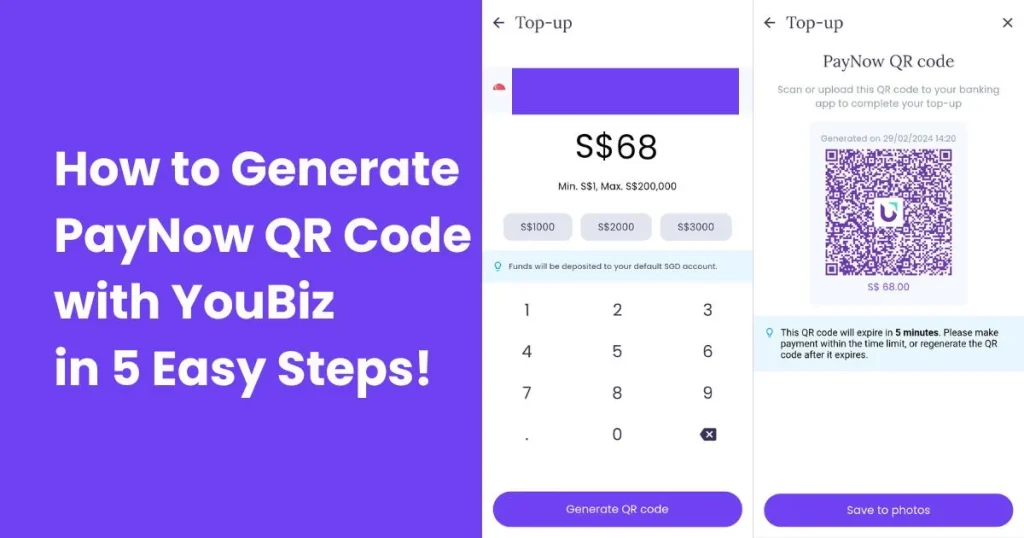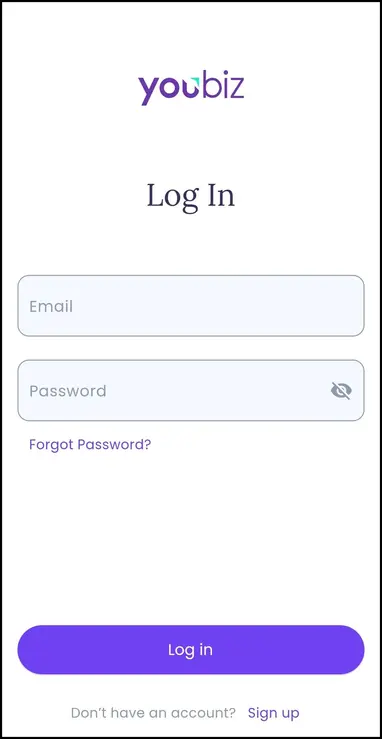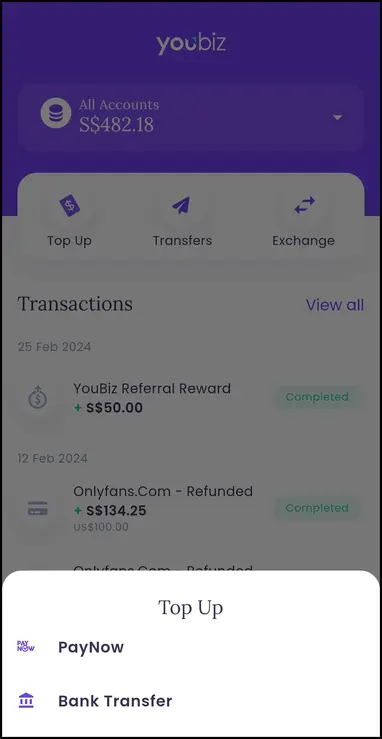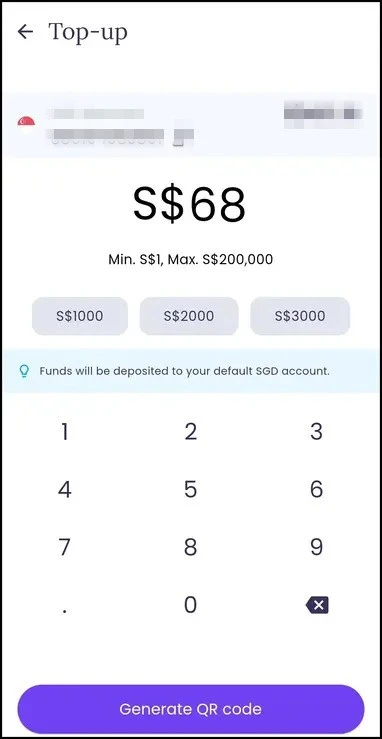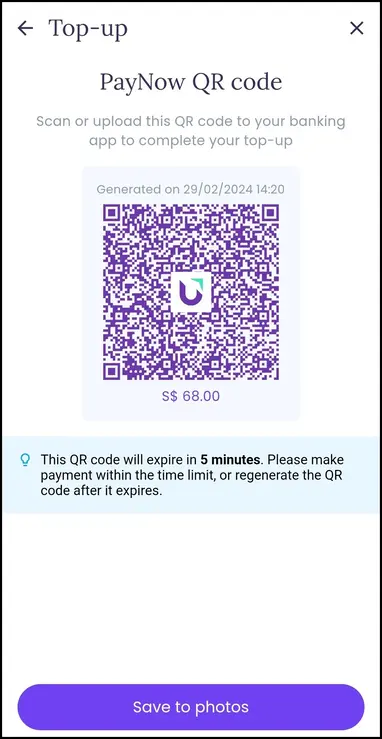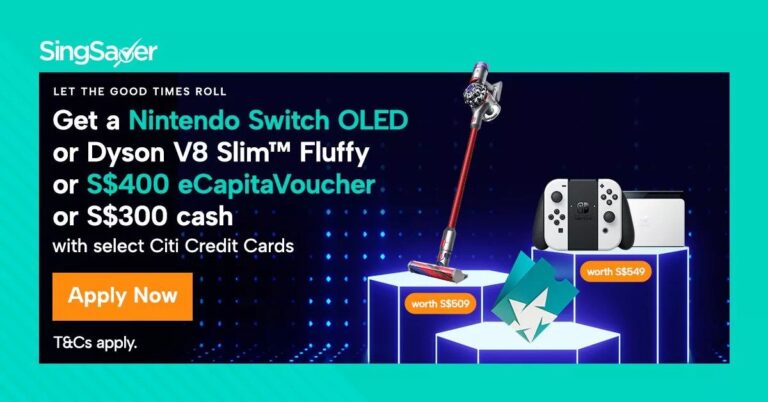How to Generate PayNow QR Code with YouBiz in 5 Easy Steps!
In today’s fast-paced world, efficiency is key, especially when it comes to financial transactions which include how to generate PayNow QR code. With the rise of digital payments, tools that simplify the process have become essential. One such tool that stands out is YouBiz, a platform that allows you to generate PayNow QR codes swiftly and seamlessly. In this blog post, we’ll guide you through the easy steps to create your PayNow QR code.
Why Use YouBiz?
Before we dive into the steps, let’s briefly understand why YouBiz is an excellent choice for generating PayNow QR codes.
- User-Friendly Interface: YouBiz boasts a simple and intuitive interface, making it easy for both beginners and experienced users to navigate effortlessly.
- Speed and Efficiency: The primary goal of YouBiz is to streamline the process of creating PayNow QR codes. With its efficient features, you can generate a QR code in no time, saving you valuable minutes in your busy day.
- Security: Security is a top priority when it comes to financial transactions. YouBiz ensures the safety of your data and transactions, providing you with peace of mind.
How to Generate PayNow QR Code
Now, let’s get started on creating your PayNow QR code!
Step 1: Open a FREE YouBiz Account
If you have an existing YouBiz account, simply skip this step.
Step 2: Download and Install YouBiz Mobile App
YouBiz mobile app is available on Google Play and Apple App Store.
Step 3: Login to Your YouBiz Account
Step 4: From the Home Page, Tap on “Top Up” -> “PayNow”
Step 5: From the Top-up Page, Enter the Desired Amount and Tap on “Generate QR code”
The PayNow QR code will be generated and displayed. Please note that the QR code will expire 5 minutes after its generation time. You also have the option to save the QR code to your phone storage by tapping on “Save to photos”.
Conclusion
In just 5 steps, YouBiz empowers you to generate a PayNow QR code, simplifying your payment processes and providing a hassle-free experience for both you and your customers. Embrace the efficiency and convenience of digital payments with YouBiz, and say goodbye to the complexities of traditional transactions!
Get $50 with YouBiz Referral Code zV4CI2ea
Get $50 when you open a YouBiz business account with referral code zV4CI2ea and spend at least S$5 with your virtual or physical card.